Last Updated on August 7, 2025 by Gill
We’ve all been there – that moment when your favorite game stutters, or your creative project crawls. You glance at your trusty graphics card, wondering if it’s whispering its final goodbye. Modern GPUs aren’t just components; they’re investments in our digital lives. Whether you’re building your first rig or upgrading for 4K gaming, one question haunts every decision: when will this powerhouse become obsolete? As you weigh your options, it’s crucial to look for signs of a failing GPU. Artifacts on your screen, sudden crashes, or overheating can all signal that your graphics card may be nearing its end. Staying informed about the latest advancements can help you prolong its lifespan while ensuring you’re not left behind in the ever-evolving world of gaming and design.
The truth hides in plain sight. While most cards physically survive 5-8 years, performance fade hits much sooner. Mid-range models often struggle after three years with new game releases. But here’s the twist – your habits write the expiration date. Crypto mining burns through silicon life, while casual use stretches it.
This guide isn’t about doomscrolling through specs. It’s your roadmap to:
• Spot early warning signs before frame rates drop
• Choose components that match your usage intensity
• Decide when to upgrade – not because marketing says so, but because your needs demand it
Let’s cut through the hype. Your GPU’s story isn’t just about silicon and solder – it’s about maximizing value in an era where graphics cards cost more than some laptops. Ready to become the master of your hardware’s destiny?
Understanding GPU Lifespan
It’s a common scenario: your once-speedy system starts showing its age. Unlike RAM or storage drives that rarely fail, graphics processors face unique challenges. Their durability depends on two key elements – how they’re built and how they’re used.
Factors Influencing Long-Term Performance
Three main forces shape your card’s journey. Thermal stress from prolonged heat wears down components faster than occasional use. Workload intensity matters too – rendering 3D models pushes hardware harder than streaming videos. Build quality also plays a role, with premium cards often lasting longer under similar conditions.
Usage Scenarios and Their Impact
Your daily habits write the card’s expiration date:
- 🕹️ Casual gaming: 4-6 years
- 🎥 Video editing: 3-4 years
- ⚡ Crypto mining: 1-2 years
Cards in office PCs often outlive gaming rigs by 2-3 years. Modern designs handle heat better, but constant 90°C sessions still take their toll. Matching your tasks to the right hardware prevents premature upgrades.
Decoding Your Graphics Card’s Expiration Date
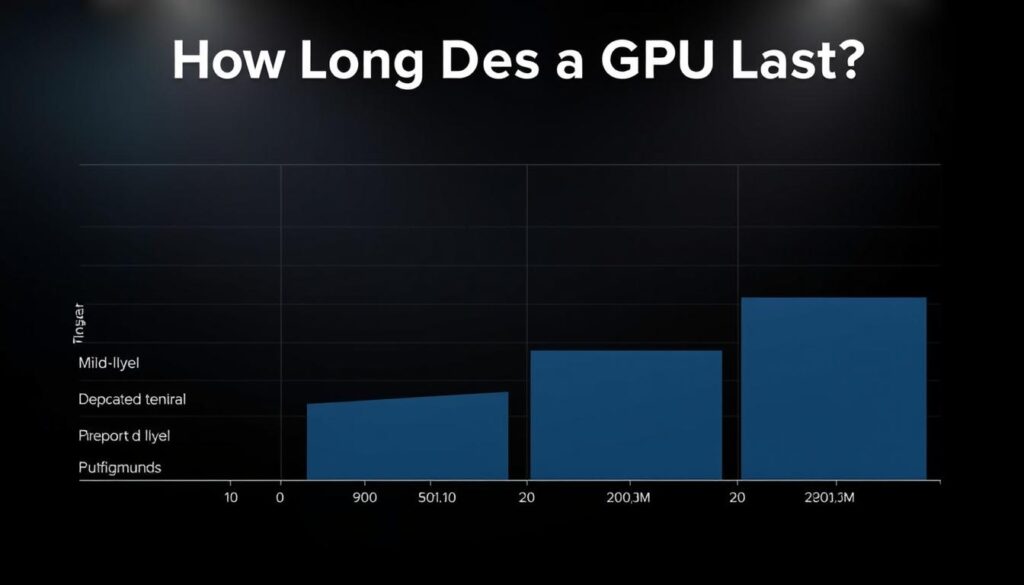
Picture your graphics card as a marathon runner – its endurance depends on training intensity and gear quality. Most modern units deliver solid performance for 4-6 years, but tech advancements often outpace hardware durability.
Performance Timelines Across GPU Tiers
Not all cards age equally. Budget models typically show strain within 3 years when handling newer games. Flagship units often remain relevant longer, though software demands eventually catch up.
| Tier | Average Lifespan | Peak Gaming Years |
|---|---|---|
| Budget | 3-4 years | 2 years |
| Mid-Range | 4-5 years | 3 years |
| High-End | 5-6 years | 4 years |
| Flagship | 6+ years | 5 years |
Tech Advancements vs Hardware Limits
New features like NVIDIA’s DLSS 3 create upgrade pressure. Your card might physically work but struggle with:
- Consistent 60+ FPS in latest titles
- Ray tracing without frame drops
- AI-enhanced rendering techniques
Enthusiasts often swap cards every 2-3 generations. Casual users can stretch this to 4-5 years. Watch for texture glitches or unexplained crashes – these signal it’s time for a new gpu.
Pro tip: Benchmark against current games annually. If settings drop below medium presets, start planning your next upgrade cycle.
Key Factors Affecting GPU Longevity
Your graphics card’s endurance isn’t just about silicon – it’s a battle against heat, dust, and electrons. Three silent warriors determine whether your hardware thrives or fizzles out: thermal control, upkeep habits, and smart power choices.

Heat, Cooling, and Thermal Management
Modern cards handle heat better than ever, but sustained high temperatures still chip away at their potential. While AMD models often hit 90-110°C under load (normal for their design), NVIDIA units prefer cooler 80-85°C ranges. Here’s the sweet spot:
| Activity | Safe Range | Risk Zone |
|---|---|---|
| Gaming | 65-80°C | 85°C+ |
| Editing | 70-85°C | 90°C+ |
| Idle | 40-55°C | 60°C+ |
Liquid cooling slashes temps by 10-15°C versus air systems. But even basic case fans can add 2-3 years to your card’s prime.
Maintenance and Component Quality
Dust bunnies aren’t cute when they’re clogging heatsinks. A quarterly cleaning routine prevents 70% of premature failures. Swap thermal paste every 2 years – it’s like giving your card a hydration boost. Budget models often skimp on capacitor quality, leading to 30% faster performance drops than premium counterparts.
The Role of Overclocking and Power Supply
Pushing limits? Keep voltage boosts under 10% to avoid frying circuits. A quality PSU acts as a bodyguard against power spikes. Cheap units risk:
- Sudden shutdowns during load
- Voltage irregularities
- Complete system failures
Remember: Stable power = fewer midnight troubleshooting sessions.
Recognizing Signs of GPU Failure
Your screen flickers during a critical game moment—suddenly, rainbow-colored lines slice through your view. These digital hiccups often signal deeper graphics card issues. Learning to read these warnings helps you act before total failure strikes.
Visual Artifacts and System Instability
Strange patterns on your display usually mean trouble. Watch for:
- Zigzag lines or pixelated blocks in games
- Texture flickering in editing software
- Complete screen freezes followed by crashes
Blue error screens often point to driver conflicts. Test with different applications—if problems persist across multiple games or programs, your GPU might be failing.
When Performance Crashes and Heat Soars
Smooth gameplay turning choppy? Notice these red flags:
- Frame rates dropping 30% below usual averages
- Fan noise becoming jet-engine loud at idle
- Simple tasks taking twice as long to load
Track temperatures using free monitoring tools. Consistent 90°C+ readings during normal use demand immediate attention. Before panicking:
- Update graphics drivers
- Clean dust from card vents
- Test in another PC if possible
Persistent issues after these steps? Your hardware might need retirement. Early detection saves both money and frustration.
Optimizing GPU Care for Extended Longevity
Your graphics card thrives when treated like a precision instrument – thoughtful care keeps it humming for years. Three pillars of maintenance can add seasons to its prime: physical upkeep, smart power habits, and digital hygiene.
Regular Cleaning and Cooling Solutions
Dust is the silent killer of performance. Every three months, grab compressed air and gently blow out fans and heatsinks. For heavy-use systems, monthly checks prevent clogged vents. When cleaning:
- Remove the card carefully using anti-static precautions
- Inspect thermal paste annually – cracked or dry compound needs replacing
- Upgrade case fans if temperatures consistently edge above 80°C
Pro tip: Avoid vacuum cleaners – static electricity can fry delicate components.
Managing Power and Using Surge Protection
Your power supply acts as the heart of your system. Stick with certified brands like Corsair or Seasonic, and calculate your needs: total wattage plus 200W headroom. Pair with a UL-listed surge protector – basic power strips offer zero spike protection. Undervolting through software like MSI Afterburner can slash temperatures by 5-8°C without frame rate loss.
Software Updates and Environmental Best Practices
NVIDIA and AMD release driver updates monthly, but skip beta versions unless you need specific fixes. Create system restore points before major updates. Environmentally:
- Keep room temperatures below 77°F (25°C)
- Position your PC 6+ inches from walls for airflow
- Avoid placing rigs near windows where dust accumulates faster
Remember: Consistent care lets your graphics card age like fine tech – gracefully and on your terms.
Conclusion
Your graphics card’s story isn’t written in silicon but in how you navigate its prime and decline. While most units physically endure 5-8 years, their relevance in gaming and creative work often fades sooner. Top-tier models might deliver crisp performance for 4-5 years, while budget options typically need upgrades within 3.
Three rules govern longevity: monitor temperatures religiously, clean components quarterly, and pair your GPU with a robust power supply. Casual users can stretch their card’s lifespan through careful maintenance, while enthusiasts should plan upgrades around major tech leaps like new ray tracing standards.
Track your needs against industry shifts. If new games demand constant setting adjustments, consider it a nudge toward newer graphics cards. Remember: proactive care buys time between upgrades, letting you maximize every dollar spent. Your hardware’s value lies not just in frames per second, but in how wisely you steward its potential.
FAQ
What’s the average lifespan of a modern graphics card?
Does gaming reduce a GPU’s longevity faster than other tasks?
How does thermal paste affect a GPU’s lifespan?
Can overclocking damage a graphics card permanently?
What are early signs of GPU failure?
Do premium brands like ASUS or EVGA offer longer-lasting GPUs?
How often should I clean my GPU to prevent overheating?
Can a surge protector really protect my GPU?
- NVIDIA RTX 6000 Ada Generation 48 GB Bottleneck Calculation - October 17, 2025
- Optimize Your GeForce RTX 5070 Performance with Our Bottleneck Tool - October 2, 2025
- GeForce RTX 5090 Bottleneck Calculator: Optimize Your Setup - October 1, 2025











