Last Updated on July 16, 2025 by Gill
Ever bought a top-notch GPU but it didn’t live up to your hopes? You’re in good company. Many gamers have seen their fancy graphics cards act like cheap ones.
It’s common for a high-end GPU to act like a budget model. This happens because of gaming bottlenecks. These bottlenecks are when other parts of your system, like the CPU or RAM, hold back the GPU.
Knowing what causes these bottlenecks is key to better system performance. In this article, we’ll dive into why this happens. We’ll also share tips on how to get the most out of your GPU.
Understanding the Bottleneck Phenomenon
Building or upgrading a gaming PC? Knowing about bottlenecks is key. A bottleneck happens when one part of the system slows down others. This makes the whole gaming experience less smooth. To avoid these issues, it’s essential to choose components that work well together. Before making any upgrades, take the time to evaluate your gaming PC performance to identify any weak points in your setup. By addressing these bottlenecks, you can ensure a more enjoyable and seamless gaming experience.
What Exactly Is a System Bottleneck?
A system bottleneck is when one part can’t keep up with others. This slowdown can be due to CPU limitations or insufficient RAM. As technology advances, it is crucial to monitor performance metrics to identify potential issues before they become critical. One area to watch is the emerging ram bottleneck trends in 2025, as the increasing demands of applications and services could exacerbate memory-related slowdowns. Addressing these trends proactively can help maintain system efficiency and improve overall user experience.
The Chain and Weakest Link Analogy
Think of a gaming system as a chain. Each part is a link. Just like a chain’s strength depends on its weakest link, a system’s performance is limited by its weakest part. If your CPU is weak, it can slow down your fast GPU.
How Bottlenecks Manifest in Gaming
In gaming, bottlenecks show up as lower frame rates, stuttering, or lag. For example, if your GPU can’t get data fast enough from the CPU, it can’t render frames quickly. This leads to a lower frame rate.
| Component | Bottleneck Effect | Impact on Gaming |
|---|---|---|
| CPU | Limits GPU performance | Reduced frame rates |
| RAM | Insufficient memory | Stuttering and lag |
| GPU | Underutilization | Wasted performance |
Understanding and fixing bottlenecks is vital for better gaming. By tackling these issues, gamers can greatly improve their experience.
Gaming Bottlenecks Exposed: Why Your $500 GPU Runs Like a $200 Card
PC gamers face a big problem. Even with top-notch GPUs, many feel their $500 card performs like a $200 one. This issue stems from bottlenecks that hold back the GPU’s true power.
The Performance Gap Reality
The gap in performance between high-end and budget GPUs is smaller than many think. This is due to CPU limits, memory issues, and software problems. For example, some high-end GPUs have too little VRAM, causing performance drops.
Common Misconceptions About GPU Power
Many gamers think a higher price means better performance. But, this isn’t always true. GPU marketing often highlights raw power, ignoring VRAM and memory bandwidth.
The Marketing vs. Reality Disconnect
There’s a big gap between what GPU makers promise and what games really need. Game optimization, driver quality, and system setup are key to real performance.
Why Specs Don’t Tell the Whole Story
Just looking at specs isn’t enough. A GPU with lots of processing power but little VRAM can struggle with today’s games. Knowing these details helps gamers make better choices and get the most from their PCs.
By understanding what causes bottlenecks, gamers can improve their setup. This includes upgrading other parts or tweaking software settings. This way, they can fully use their GPU’s capabilities. Additionally, implementing GPU performance optimization techniques can significantly enhance gameplay experiences. Techniques such as adjusting resolution settings, enabling V-Sync, and optimizing in-game graphics settings can lead to smoother performance. Regularly updating drivers and keeping the system clean can also contribute to overall efficiency and reliability.
CPU Limitations: The Silent Performance Killer
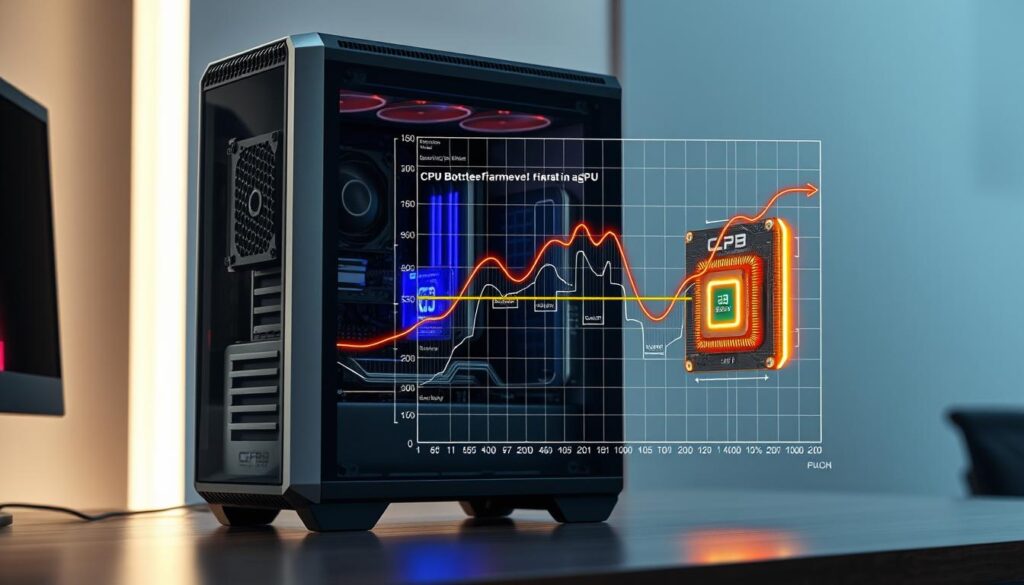
CPU power is key in gaming, often more than GPU power. It handles game logic, physics, and background tasks for a smooth game.
How CPU Processing Power Affects GPU Performance
A fast CPU lets the GPU work its best. If the CPU is slow, it holds back the GPU. This can lead to lower frame rates and less enjoyable gaming.
Single-Core vs. Multi-Core Performance in Gaming
Modern games use multi-core processors well. But, some games need single-core power. Knowing the difference helps when upgrading your system.
CPU-Intensive Game Genres
Strategy and simulation games need lots of CPU power. They do complex calculations that can push even top CPUs hard.
Games like Stellaris and Hearts of Iron IV are very CPU-heavy. To improve performance, you might need to tweak CPU settings or get a better processor.
Engine Optimization Factors
Game engines affect CPU usage a lot. Engines like Unreal Engine and Unity aim to improve performance on different hardware. But, how well they do depends on the game and your hardware.
| Game Engine | CPU Optimization | Performance Impact |
|---|---|---|
| Unreal Engine | High | Significant performance boost |
| Unity | Medium | Moderate performance improvement |
| Custom Engines | Varies | Depends on implementation |
To get better gaming, you need a system where CPU and GPU work well together. Understanding CPU limits and optimizing your system can make games smoother and more fun.
Memory Constraints: RAM and VRAM Bottlenecks
In gaming, memory is key. RAM and VRAM are vital for good gaming performance.
Insufficient RAM Capacity and Speed
Enough RAM is needed for smooth gaming. Not enough RAM can cause problems, mainly in memory-heavy games. RAM speed also matters, as faster RAM moves data quicker.
DDR4 vs. DDR5 Performance Differences
Switching to DDR5 RAM boosts performance. DDR5 is faster and uses less power. The main differences are:
- Higher bandwidth for DDR5
- Improved performance in multi-threaded applications
- Better power efficiency
VRAM Limitations in Modern Games
VRAM is essential for graphics storage. Modern games need lots of VRAM for high-quality graphics. Without enough VRAM, games run slower.
Memory Bandwidth Issues
Memory bandwidth is how fast data moves between the GPU and RAM. More bandwidth means better performance, mainly in games that need it.
The Impact of Memory Timings
Memory timings, like CAS latency, affect RAM speed. Tighter timings can boost performance. But, the effect depends on the hardware and apps used.
Storage Solutions and Their Impact on Game Performance
Optimizing your gaming rig is more than just a good graphics card. Storage plays a big role too. The type of storage you pick can really change your gaming experience. It affects everything from how fast games load to how well they run.
HDD vs. SSD: Beyond Loading Times
Switching from Hard Disk Drives (HDD) to Solid-State Drives (SSD) is a big leap for gamers. SSDs make games load faster and your system feel snappier. But their benefits go beyond just quicker loading screens.
SSDs give you a smoother gaming experience. They cut down on stuttering and lag caused by slow data access. This is really noticeable in big, open-world games where lots of data is streaming. Moreover, SSDs enable faster load times, allowing you to jump into gameplay almost instantly, rather than waiting for your game to boot up. For gamers looking to maximize their experience, an ssd gaming performance analysis can reveal significant advantages in frame rates and overall responsiveness, setting the stage for immersive adventures. With this technology, the frustration of lengthy loading screens becomes a thing of the past, enhancing your overall enjoyment.
NVMe Benefits for Gaming
NVMe drives are even faster than SSDs, with lower latency. For gamers, NVMe drives can make your gaming even better. This is true for games that rely a lot on fast storage access.
DirectStorage and Future Technologies
Technologies like DirectStorage are pushing NVMe drives even further. DirectStorage makes data transfer between storage and GPU more efficient. This could mean even faster loading times and better game performance.
Storage Bottlenecks During Gameplay
Even with new storage tech, bottlenecks can happen. This is often in games that stream lots of data, like open-world titles.
Texture Streaming and Open World Games
In open-world games, streaming textures and game data can sometimes be too much for storage. This can lead to possible bottlenecks. It’s key to make sure your storage can handle these demands for a smooth game.
Knowing how storage affects game performance helps you make better choices for your gaming rig. This ensures your system is balanced and optimized for gaming.
Power Supply and Thermal Throttling Issues

The power supply unit often gets overlooked when it comes to gaming performance. A strong power supply is key for keeping your GPU performance top-notch in gaming PCs.
Inadequate Power Delivery Consequences
Not enough power can cause your system to crash and throttle. This can really hurt your gaming experience. If the power supply can’t keep up with the GPU’s needs, your performance will suffer.
Power Spikes and GPU Performance
Modern GPUs need a steady power supply to perform well. Power spikes can harm the GPU or make it throttle, lowering performance. A good power supply unit (PSU) helps avoid these problems.
How Heat Throttles Your Expensive GPU
Thermal throttling happens when the GPU gets too hot. It then slows down to avoid overheating. This can really cut into GPU performance during games.
Temperature Thresholds and Performance Curves
Each GPU has its own temperature limits. Knowing these limits is important for keeping performance up. Most modern GPUs will slow down when they get too hot.
Case Airflow and Cooling Solutions
Good case airflow and cooling are key to keeping your GPU cool. Proper cable management, enough case fans, and liquid cooling systems help a lot.
Fixing power supply and thermal throttling issues can greatly boost your system’s performance. Upgrading to a better power supply and using effective cooling solutions are smart moves.
Software Culprits: Drivers, Operating System, and Game Optimization
Software factors like drivers, operating system settings, and game optimization are key to a good gaming experience. They can greatly affect how well your games run.
Outdated or Problematic Drivers
Old drivers can really slow down your games. Not updating your GPU drivers can cause problems with new games. This might lead to lower frame rates or even crashes. Keeping your drivers up to date is important for smooth gaming.
Operating System Configuration Issues
How you set up your operating system affects your gaming. Background processes and services can use up system resources. This can slow down your games.
Background Processes and Services
Turning off unused apps can free up resources for your games. This can make your games run better.
Windows Game Mode and Other Settings
Turning on Windows Game Mode helps your system focus on gaming. It limits background activities. Changing other settings, like power plans, can also improve your gaming experience.
Poorly Optimized Games
Some games don’t use your hardware well. This can cause problems, even on powerful systems. Game developers often fix these issues with updates. So, it’s important to keep your games updated.
Fixing these software issues can help improve your gaming. It can make your games run smoother and faster.
Identifying Your System’s Specific Bottlenecks
Finding bottlenecks in your gaming system is key to better performance. You need the right tools and to know how to use them.
Essential Diagnostic Tools and Software
Many software tools can help find bottlenecks. MSI Afterburner and RTSS (RivaTuner Statistics Server) are two top choices. These tools allow users to monitor GPU performance metrics in real-time, making it easier to identify any limitations in system performance. Analyzing rtx 4090 performance with various cpus can provide valuable insights into how different processors may impact the overall gaming experience. By testing various configurations, users can optimize their setups for the best visual fidelity and frame rates.
Using MSI Afterburner and RTSS
MSI Afterburner helps overclock your GPU and shows its performance. RTSS adds by monitoring frame rates and other metrics. Together, they show how your GPU handles different loads.
GPU-Z, CPU-Z, and HWiNFO
For detailed analysis, GPU-Z, CPU-Z, and HWiNFO are essential. GPU-Z gives info on your graphics card, like temperature and memory usage. CPU-Z shows your CPU’s specs and performance. HWiNFO tracks temperatures, voltages, and fan speeds.
Reading Performance Metrics Correctly
It’s important to understand the data from these tools. Knowing how to read GPU vs. CPU usage helps find bottlenecks.
GPU vs. CPU Utilization Patterns
High GPU usage with low CPU usage means your GPU is doing well, but your CPU might be slow. If your CPU is busy and your GPU is not, your CPU is likely the bottleneck. Watching these patterns helps find the performance limiter.
Common Bottleneck Symptoms and Patterns
Stuttering or frame rate drops in games, mainly in tough scenes, are signs of bottlenecks. By watching system performance during these times, you can spot patterns. For example, if frame rates fall when a game mechanic kicks in, it might mean your CPU is struggling.
With the right tools and understanding, you can find and fix bottlenecks. This leads to better gaming performance and a more enjoyable experience.
Practical Solutions to Eliminate Performance Bottlenecks
To fix performance issues in your gaming rig, you need a smart plan. Knowing what slows you down helps you fix it. This way, you can make your system run better.
Budget-Friendly Upgrades for Maximum Impact
Upgrading parts like RAM or storage can really help. It’s important to choose upgrades that fit your gaming needs.
Prioritizing Components Based on Your Games
Games need different things to run well. For example, games that use a lot of GPU power might need a new GPU. Games that load fast might need a faster SSD.
| Component | Upgrade Benefit | Cost Estimate |
|---|---|---|
| RAM | Increased multitasking capability, reduced lag | $50-$100 |
| Storage (SSD) | Faster loading times, improved overall system responsiveness | $100-$300 |
| GPU | Enhanced graphics performance, higher frame rates | $200-$1000 |
Software Tweaks and Optimizations
Upgrades aren’t the only thing that matters. Making your software better can also help a lot. Keeping your drivers and system settings up-to-date is key.
Game-Specific Settings to Reduce Bottlenecks
Changing game settings can also help. Lowering graphics or turning off extra features can ease the load on your GPU.
Driver and BIOS Updates
Keeping your GPU drivers and BIOS updated can fix problems. It also makes sure your system works well with new games.
When to Consider a Complete System Overhaul
If your system is old, a full upgrade might be better than small fixes. Check your hardware and see if a new build is worth it.
By using these tips, you can make your gaming rig run much better. Enjoy your games without any slowdowns.
Conclusion: Achieving Balanced Performance
A well-balanced system is key for the best gaming experience. A graphics card bottleneck can make a high-end GPU act like a lower-end one. This is a big problem.
To solve this, we must look at all parts of the system. This includes the CPU, RAM, storage, and power supply. Upgrading just one part without checking the others can cause problems.
Understanding and fixing bottlenecks is important. Gamers should watch how their system performs and find and fix issues. Making smart upgrade choices is also key.
Getting the best performance needs a complete system approach. By looking at all parts and taking a big-picture view, gamers can get the best gaming experience.
- NVIDIA RTX 6000 Ada Generation 48 GB Bottleneck Calculation - October 17, 2025
- Optimize Your GeForce RTX 5070 Performance with Our Bottleneck Tool - October 2, 2025
- GeForce RTX 5090 Bottleneck Calculator: Optimize Your Setup - October 1, 2025











