Last Updated on July 16, 2025 by Gill
Building a high-performance gaming PC with the NVIDIA RTX4090 GPU is exciting. But, it’s important to make sure your CPU can keep up.
The RTX4090 is a powerhouse for gaming and content creation. Yet, a slow CPU can limit your system’s performance, causing a bottleneck.
Choosing the right CPU is key to unlocking your RTX4090‘s full power. In this article, we’ll look at the best CPUs for this GPU. This way, you can enjoy smooth gaming and content creation without any limits.
Understanding GPU Bottlenecks and the RTX4090 Challenge
The NVIDIA RTX4090 is a top-notch GPU. But, its power can be limited by a CPU bottleneck. It’s key to know how the GPU and CPU work together in high-performance gaming.
What Causes CPU Bottlenecking in Modern Gaming Systems
CPU bottlenecking happens when the CPU can’t keep up with the GPU. This makes the GPU wait for data or instructions. Modern games and apps need more CPU power, using many cores and threads for complex tasks. Additionally, when considering system performance, the type of storage also plays a role, as shown in an ssd vs hdd performance comparison. Solid State Drives (SSDs) can significantly reduce load times and improve overall responsiveness, further alleviating some CPU bottlenecks during high-demand scenarios. Consequently, upgrading to an SSD can enhance the efficiency of both CPU and GPU operations in modern gaming and applications.
This need for more CPU power can cause bottlenecking. The CPU’s clock speed, core count, and architecture matter a lot. They decide if the CPU can handle tough tasks.
Why the RTX4090 Is Particualarly Demanding
The RTX4090 is one of the most powerful GPUs for consumers. It has lots of CUDA cores and high memory bandwidth. Its performance is way ahead of its predecessors, making it more likely to hit a CPU bottleneck.
To get the most out of the RTX4090, you need a strong CPU. A good CPU can give the RTX4090 the data and instructions it needs. This ensures it runs at its top performance.
NVIDIA RTX4090: Specifications and Raw Power
The NVIDIA RTX4090 leads in graphics processing with its impressive specs and abilities. It’s built for top performance, appealing to gamers and professionals.
Key Technical Specifications and CUDA Cores
The RTX4090 has 16384 CUDA cores, boosting its processing power. It also comes with:
| Specification | Detail |
|---|---|
| CUDA Cores | 16384 |
| Memory | 24 GB GDDR6X |
| Memory Bandwidth | 1008 GB/s |
Performance Expectations at Different Resolutions
The RTX4090’s performance changes with resolution. At 4K resolution, it offers smooth gameplay in tough games. Here’s a quick look:
| Resolution | Performance Expectation |
|---|---|
| 1080p | High frame rates, perfect for competitive gaming |
| 1440p | Smooth performance, balanced with high graphics settings |
| 4K | High-quality visuals, great for immersive gaming |
The RTX4090 is a strong choice for gaming and professional use. It offers unparalleled performance and advanced features.
How to Identify a CPU Bottleneck with Your RTX4090
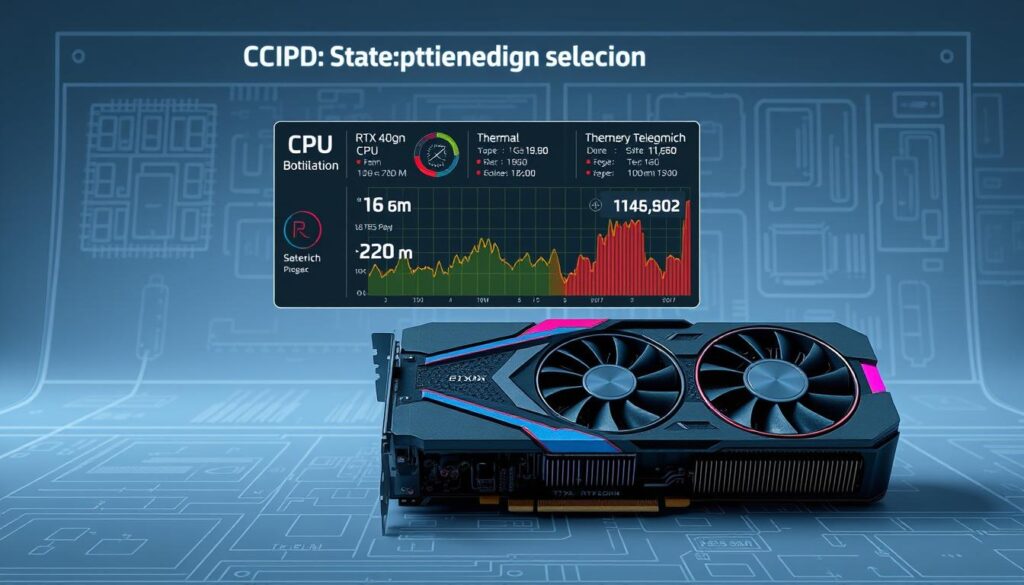
To get the most out of your RTX4090, you need to check if your CPU is slowing you down. A CPU bottleneck can hold back even the most powerful GPUs. This can make your gaming experience less than ideal.
Monitoring Tools and Software for Bottleneck Detection
Using monitoring tools is a simple way to find bottlenecks. Programs like GPU-Z, CPU-Z, and FRAPS give you detailed system performance insights. They show real-time data on GPU and CPU usage, temperatures, and more.
Telltale Signs of CPU Limitation in Games
In games, there are clear signs of a CPU bottleneck. If your GPU usage is low but your CPU is high, it might be a bottleneck. Look for low frame rates in games that use a lot of CPU and stuttering during play.
Benchmarking Methods to Quantify Performance Gaps
Benchmarking is a way to measure performance gaps. Run tests with and without the RTX4090 to see the difference. Tools like Cinebench and 3DMark can show your system’s performance and where bottlenecks are.
Intel’s 13th and 14th Gen CPUs: Performance with RTX4090
Intel’s 13th and 14th Gen CPUs work great with the RTX4090. They are made for tough tasks and games. This makes them perfect for the powerful RTX4090 graphics card.
Core i9-14900K and i9-13900K: The Premium Options
The Core i9-14900K and i9-13900K are Intel’s top choices. They have lots of cores and high speeds. The i9-14900K has 24 cores and 32 threads, with a boost clock of up to 6.0 GHz.
This CPU is great for gamers and creators who need the best performance. It works well with the RTX4090, even in demanding games at high resolutions.
Core i7-14700K and i7-13700K: High-End Value Choices
The Core i7-14700K and i7-13700K are a good mix of performance and price. They are more affordable than the Core i9 series. The Core i7-14700K has 20 cores and 28 threads, making it strong for gaming and creating content.
These CPUs are great with the RTX4090, giving a smooth gaming experience at high frame rates.
Core i5-14600K and i5-13600K: Can Mid-Range CPUs Handle the RTX4090?
The Core i5-14600K and i5-13600K are mid-range CPUs with a lot of power. The Core i5-14600K has 14 cores and 20 threads, making it a strong performer. They might not be as powerful as the Core i9 and i7 series.
But, they can handle the RTX4090 well, even at lower resolutions or with less demanding games.
In conclusion, Intel’s 13th and 14th Gen CPUs offer many choices for users with the RTX4090. From the high-end Core i9 series to the more budget-friendly Core i5, there’s something for everyone.
AMD Ryzen 7000 and 8000 Series: Matching the RTX4090
Choosing the right CPU for the NVIDIA RTX 4090 is key. AMD’s Ryzen 7000 and 8000 series are top picks. They cater to gamers and creators who want top performance.
Ryzen 9 7950X and 7900X: Multi-Core Powerhouses
The Ryzen 9 7950X and 7900X are AMD’s top CPUs. They have lots of cores and threads for tough tasks like video editing. Their high multi-core performance means the RTX 4090 can run smoothly in games and work.
Ryzen 7 7800X3D: The Gaming Specialist with 3D V-Cache
The Ryzen 7 7800X3D shines with its 3D V-Cache technology. It boosts gaming performance a lot. It’s perfect for gamers who need a CPU that matches the RTX 4090’s gaming power.
Ryzen 7 and Ryzen 5 Options: Finding the Balance
The Ryzen 7 and Ryzen 5 series are great for those who want value. CPUs like the Ryzen 7 7700X and Ryzen 5 7600X offer strong performance. They’re cheaper than Ryzen 9 models but just as good.
When picking a CPU for the RTX 4090, think about what you need. AMD’s Ryzen 7000 and 8000 series have many options. They ensure your system is both powerful and well-rounded.
RTX4090 Bottleneck: Which CPUs Can Actually Handle It?

To get the most out of the RTX4090, you need a CPU that matches its power. The CPU you choose greatly affects RTX4090 gaming performance. This is true, even more so at lower resolutions where the CPU’s role is more critical.
1440p Gaming: Where CPU Power Matters Most
At 1440p, the CPU’s role in gaming is huge. A strong CPU is essential for handling game logic, physics, and other tasks. This ensures the RTX4090 runs smoothly. For top RTX4090 gaming performance at 1440p, go for CPUs like the AMD Ryzen 7 7800X3D or Intel Core i7-13700K. They have high speeds and lots of cores.
4K Gaming: Finding the Sweet Spot for Balance
At 4K, the GPU is the main bottleneck, making the CPU’s role less critical. Yet, a good CPU is needed to prevent it from limiting the RTX4090. For 4K gaming, finding a balance between GPU and CPU is key. CPUs like the Intel Core i9-13900K or AMD Ryzen 9 7950X are great. They offer enough power without costing too much.
8K and Ray Tracing: Special Considerations
Gaming at 8K or with ray tracing adds extra demands on GPU and CPU. The RTX4090 can handle these demands, but a top CPU is needed for smooth frame rates. For extreme scenarios, choose CPUs like the Intel Core i9-14900K or AMD Ryzen 9 7950X. They have the multi-core power and high speeds needed for complex calculations.
In summary, picking the right CPU for the RTX4090 depends on your gaming needs, like resolution and ray tracing. By selecting a CPU that matches the RTX4090’s performance, gamers can avoid CPU bottlenecks and enjoy the best experience.
Beyond Gaming: Workstation Performance and Content Creation
The NVIDIA RTX4090 is more than a gaming beast. It’s also a powerful tool for content creation and workstation tasks. Professionals and creators use it to speed up demanding applications.
In content creation, the CPU and GPU work together. For video editing and rendering, the CPU’s core count and speed are key.
Video Editing and Rendering: CPU Core Count vs. Clock Speed
A CPU with more cores can handle more tasks at once. This cuts down rendering times a lot. But, a faster clock speed helps with tasks that aren’t multi-threaded, like some video editing.
| CPU Model | Core Count | Clock Speed | Rendering Time |
|---|---|---|---|
| AMD Ryzen 9 7950X | 16 | 4.5 GHz | 2 hours 30 minutes |
| Intel Core i9-14900K | 24 | 3.2 GHz | 2 hours 15 minutes |
| AMD Ryzen 7 7800X3D | 8 | 4.2 GHz | 3 hours 0 minutes |
3D Modeling, AI, and Professional Workloads
The RTX4090 shines in 3D modeling, AI, and professional tasks. Its GPU boosts ray tracing, AI, and complex simulations.
Key considerations for CPU compatibility with the RTX4090 include:
- Make sure the CPU doesn’t slow down the GPU.
- Choose a CPU that matches your workload’s needs.
System Requirements Beyond the CPU
A well-balanced system is key to unlocking the full RTX4090. While the CPU is important, other parts also play a big role. They help the GPU work efficiently.
RAM Speed and Capacity: DDR4 vs. DDR5 Considerations
The RTX4090 needs fast and plenty of RAM. DDR5 memory is faster than DDR4, making the system run better. For the best results, use 32GB or more of DDR5 RAM.
Motherboard Features and PCIe Generation Impact
A good motherboard is essential for the RTX4090. It should have an x16 PCIe 4.0 or newer slot for the best performance. Also, look for features like high-quality audio, Wi-Fi 6E, and fast USB ports.
Power Supply and Cooling Requirements
A strong power supply is needed for the RTX4090. Aim for at least 850W, with 80+ Gold certification for efficiency. Good cooling, whether air or liquid, is also key to keep temperatures low and prevent throttling.
| Component | Recommended Specification |
|---|---|
| RAM | 32GB DDR5 |
| Motherboard | x16 PCIe 4.0 or newer |
| Power Supply | 850W, 80+ Gold |
Future-Proofing: CPU Longevity with the RTX4090
Game engines are getting better, making the CPU’s role with the RTX4090 key for smooth gaming. The future of gaming isn’t just about the GPU. It’s also about having a CPU that can handle new game demands.
Upcoming Game Requirements and Engine Advancements
Future games will challenge what’s possible in gaming, with new features like ray tracing and AI graphics. CPUs with more cores and better multi-threading will meet these needs. For example, Unreal Engine 5 games will run better on CPUs that support its advanced features.
Upgrade Paths and Platform Considerations
When picking a CPU for the RTX4090, think about future upgrades. Choosing a CPU on a modern socket helps avoid needing a new motherboard later. AMD’s AM5 and Intel’s LGA 1700 sockets are good choices for upgrades. A system that can be upgraded is key to future-proofing your investment.
To make your gaming PC with the RTX4090 last, choose CPUs that meet today’s and tomorrow’s needs. Look for CPUs with strong performance. Make sure the platform allows for upgrades, ensuring your system stays current.
Conclusion
Choosing the right CPU is key to avoiding bottlenecks with the RTX4090. The NVIDIA RTX4090 is a strong GPU that needs a good CPU to work its best. It’s important to look at core count, clock speed, and architecture when picking a CPU.
CPUs like Intel’s Core i9 and i7, and AMD’s Ryzen 9 and Ryzen 7 can handle the RTX4090 well. They have the power needed for tasks like 1440p gaming, video editing, and 3D modeling.
To get the most from the RTX4090, consider more than just the CPU. RAM speed, motherboard features, and power supply are also important. A well-rounded system ensures the RTX4090 performs at its best, making gaming and content creation smooth.
- NVIDIA RTX 6000 Ada Generation 48 GB Bottleneck Calculation - October 17, 2025
- Optimize Your GeForce RTX 5070 Performance with Our Bottleneck Tool - October 2, 2025
- GeForce RTX 5090 Bottleneck Calculator: Optimize Your Setup - October 1, 2025











